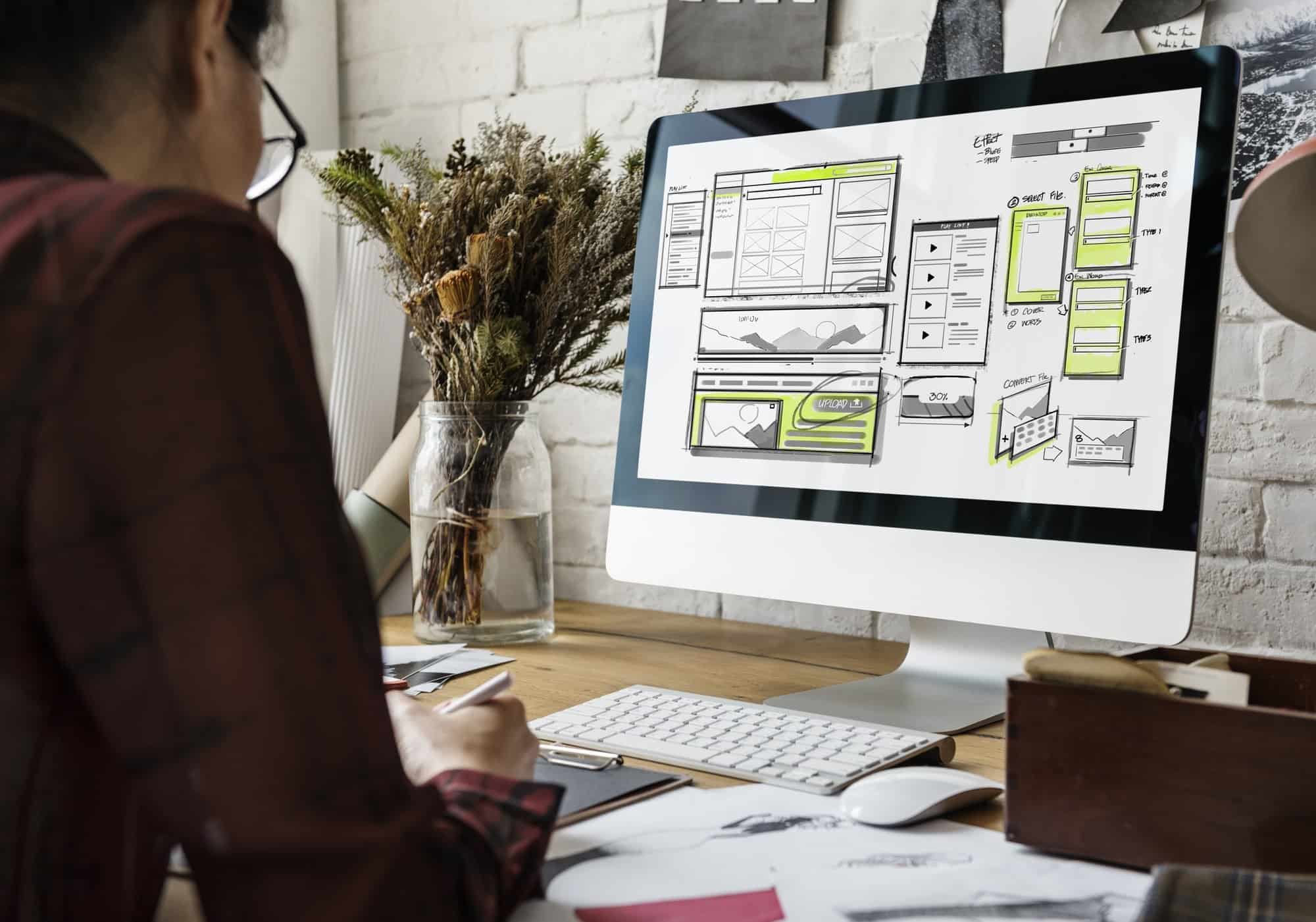This article is about deleting a WordPress website from Media Temple when it isn’t your primary website. Here are the steps to add another domain on Media Temple.
Here are the steps to remove a domain:
- Click on the Domain menu and then Show All.
- Click the Admin button
- Click the command Remove Domain Entry
- Accept the warning
- Remove the database
- Click on Overview menu
- click on Admin button
- click on Manage Database
- click the delete icon for the database you want to remove
- Remove files
- you need to remove the actual files
- Using FTP, login and delete the folder with the same name as the domain
- Using SSH, login and use the following commands
- cd domains
- rm -R foldername
- you need to remove the actual files
- DNS records
- Delete any records associated with this domain where you host the DNS records for the domain