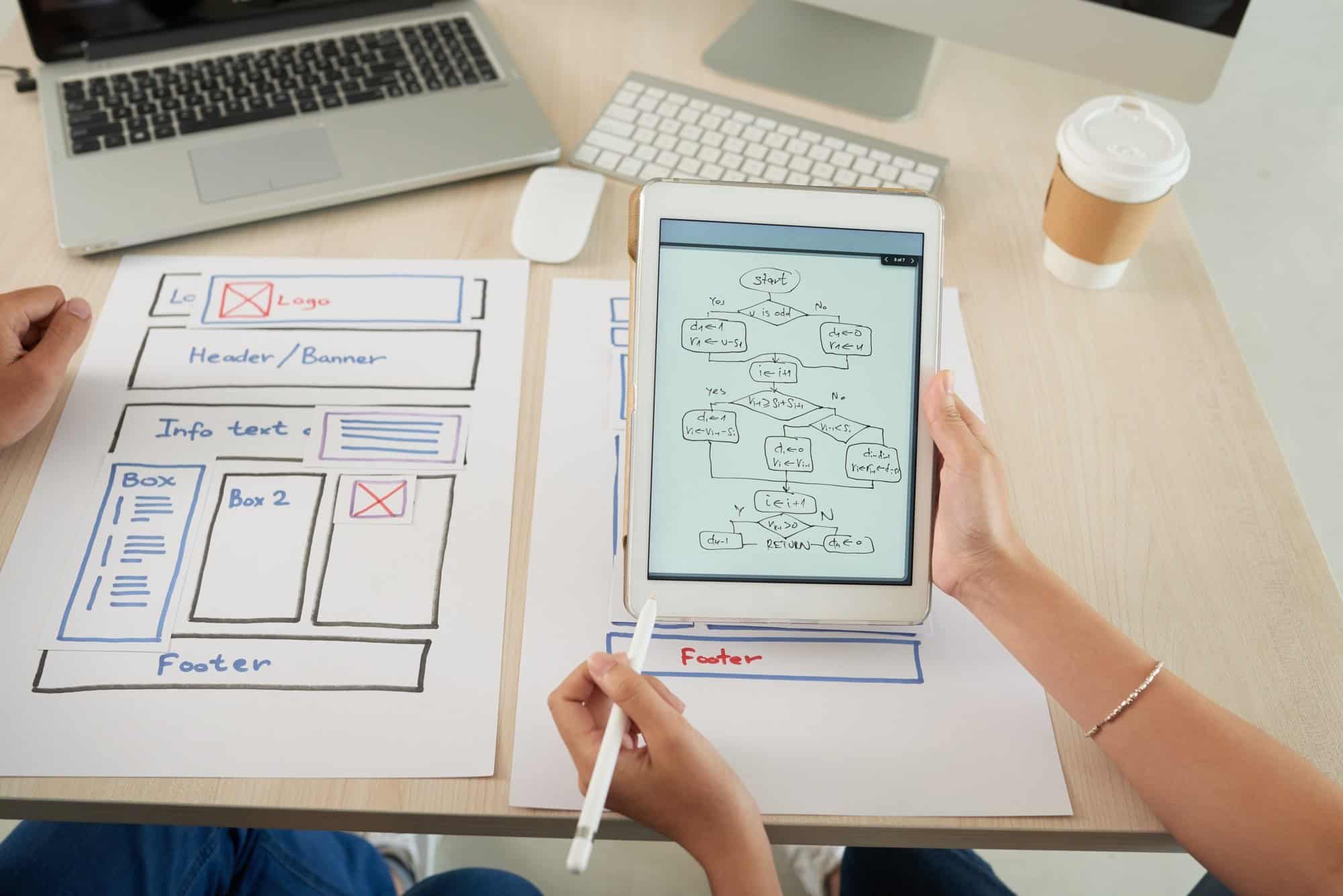Much like anything digital involving a computer, it is a good idea to make a backup because mistakes or accidents happen all the time. We are all in the habit of saving our documents and spreadsheets while we are working on them but the same care should be taken for your website. A website is typically a set of files and data stored in a database so the backup process is a little more complicated. But, the process can be setup once and just monitored.
There are a number of ways to backup a website. I am going to assume you are using WordPress for your website. If you are using a website builder like GoDaddy, Squarespace or Wix, they will have their own backup and restore process so check with them. In WordPress, there are a number of ways to make a backup. Here is a list from easy to hard.
- Backup using systems from your website hosting company
- Install a WordPress backup plugin
- Manually copy all the files and make a backup of the database
There is no right or wrong way to make a backup but it is very important to make a backup on a regular basis. You might accidentally delete an image or an entire web pages. Or, a WordPress plugin or theme upgrade might cause an issue a backup will help in all of these situation. If someone hacks your website, the best solution might be to restore the entire website from a backup to make sure everything is clean again.
To summarize, make a backup of your website today. Your future self will thank you.