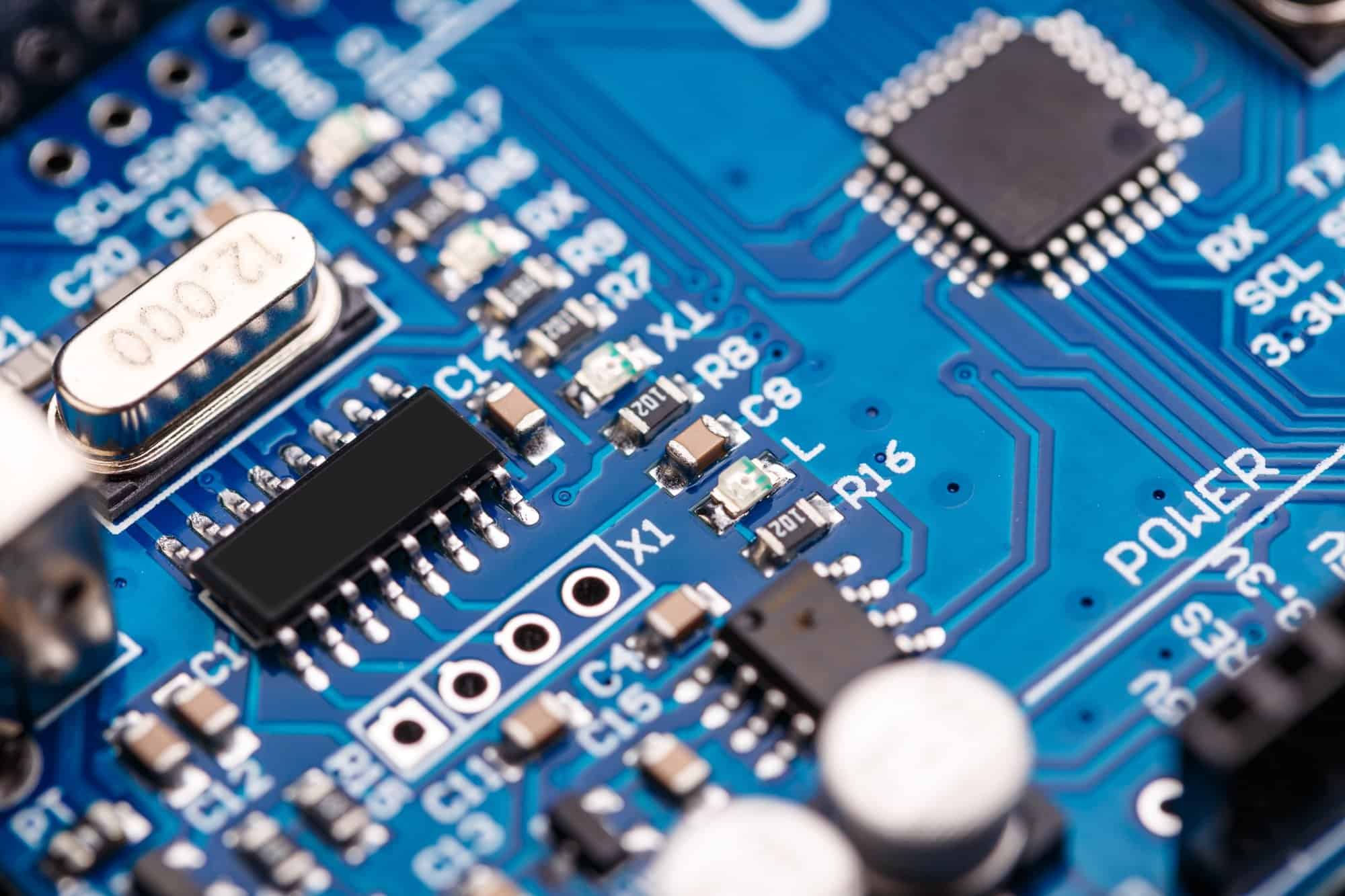The benefits of installing WordPress on a local server are you can test and develop your WordPress websites without impacting your production website. Additionally, the speed of WordPress will be better on a local server.
Please read these article first:
Once you have your local server ready to go, here are the steps to install WordPress:
- Download latest ZIP file of WordPress
- Extract files
- Create folder in C:\xampp\htdocs
- Copy extracted WordPress files
- Start Apache and MySQL
- Click Admin button for MySQL in XAMPP Control Panel
- Click Databases
- Create Database
- Database name – same as folder name
- Collation – uft8_general_ci
- Configure WordPress
- Go to http://localhost/foldername
- Select English and click Continue
- Click Let’s go
- Database connection
- Database name – foldername
- Username – root
- Password – none
- Database Host – localhost
- Table Prefix – wp_
- Click Submit
- Welcome information
- Site Title – foldername
- Enter username
- Enter password
- Enter email
- Click Install WordPress
- Login to confirm access