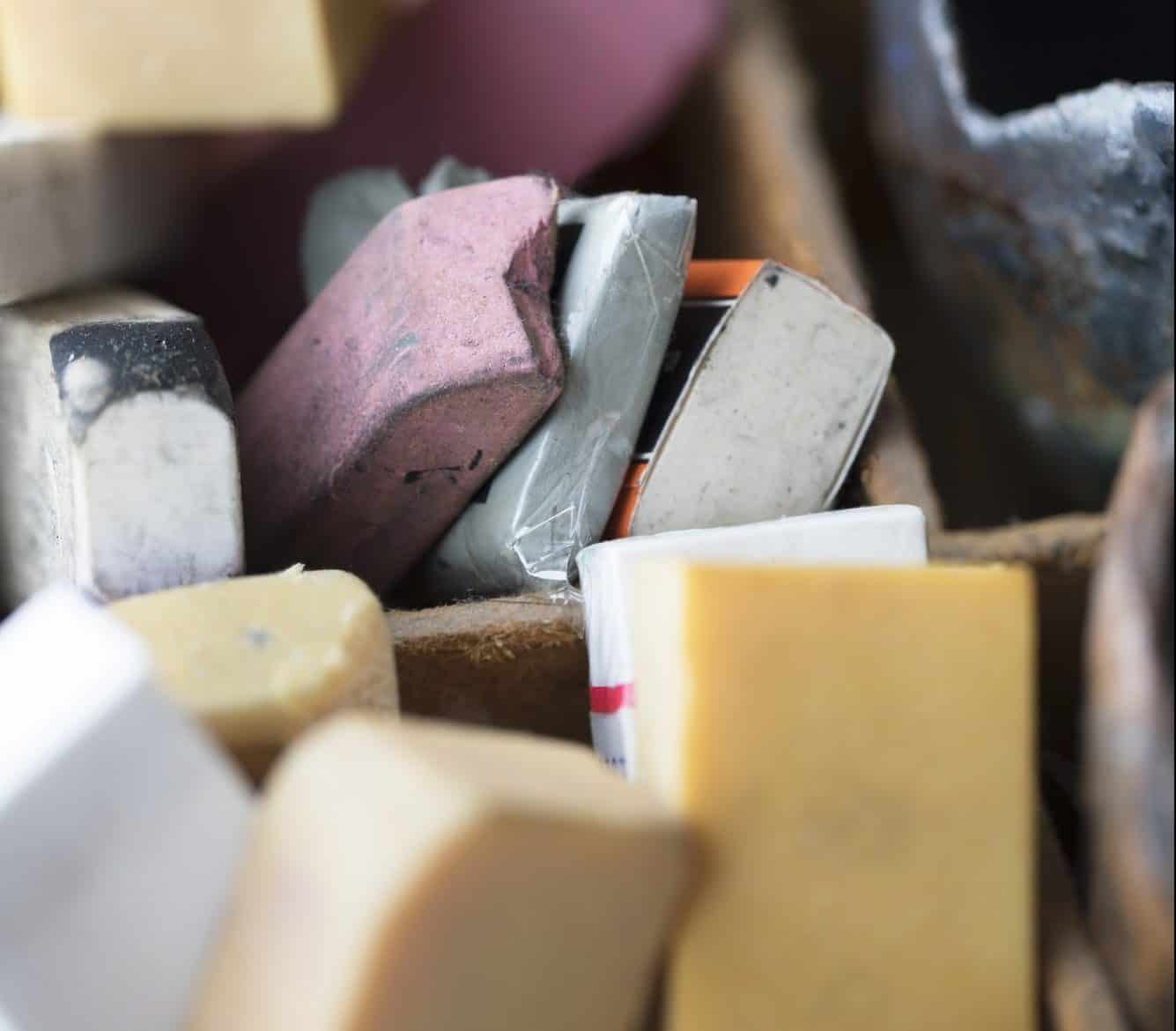There are times when you just want to start over on your WordPress website and erase all your content. You could delete the entire website and database and reinstall WordPress. But, that involves a lot of work and your really just want to delete the content.
There is a great plugin to erase the content. WordPress Reset allows you reset your WordPress database back to the way it was when you first installed WordPress. All your pages, posts, menu, etc will be gone but your themes and plugins will remain.
Install the plugin and then active it. Reset your website.
After the reset you may need to do some cleanup of the following items:
- sample post
- sample page
- delete any themes you don’t want to start with
- delete any plugins you don’t need anymore