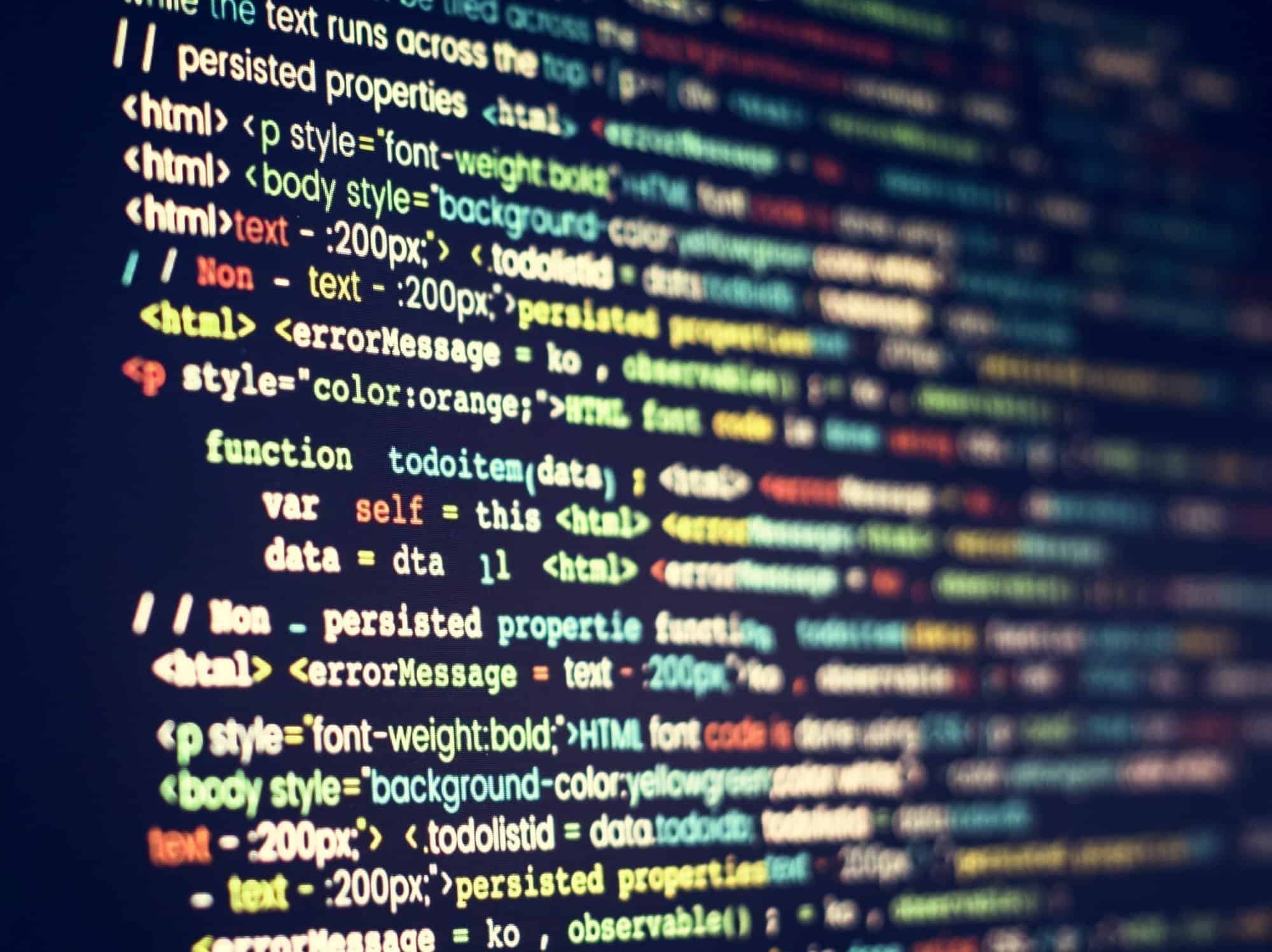I noticed that my backup script on SiteGround hadn’t run. The reason was simple. I had accidentally deleted when I was deleting old backups. So, I restored a copy of the file and assumed it would start running again. But it didn’t. I have the backup script start via a cron command. So, I decided to delete the cron job and recreate it. However, I realized I didn’t recall the syntax of the path to the file. So, reached out to technical support on SiteGround and they explained the path.
The backup script commands are in a file called “backup.sh”. I put the file and backups in a folder outside of the public_html folder. The syntax for the cron command is:
/bin/bash /home/username/folder/backup.shI set the other time and day parameters and everything is working again.